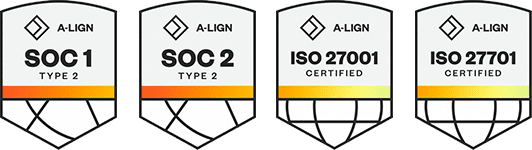Products
Solutions
Resources
9977 N 90th Street, Suite 250 Scottsdale, AZ 85258 | 1-800-637-7496
© 2024 InEight, Inc. All Rights Reserved | Privacy Statement | Terms of Service | Cookie Policy | Do not sell/share my information
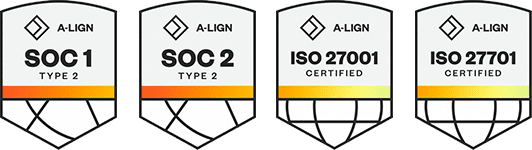
The All projects & organizations page lets you access your organizational breakdown structure (OBS) and all projects within the organization. The page opens to the Projects tab that shows a list of all projects available to you. You can also use the search function to find a specific project or edit an existing project from this page.
The Projects tab that shows a list of all projects available to you. On this page you can add a new project, edit an existing project, or use the Search function to find a specific project. Click the link in the Name column, to open the home page for the project.
Select the check box for a project from the list, and then click the Show information details icon. The project slide-out panel opens, which provides a summary at a glance of project information you can find on the Project details tab and Project home page, as well as links to those pages.
The Organizations tab shows the OBS, which represents the hierarchical company structure. On this page you can add a new organization, edit or delete an existing organization, or use the Search function to find a specific organization. In the Organization column, click the link to open the Organization home page.
Select the check box for an organization from the list, and then click the Show information details icon. The organization slide-out panel opens, which provides a summary at a glance of organization information. The slide-out panel includes a quick link to the Organization and application settings page.
Additional Information
9977 N 90th Street, Suite 250 Scottsdale, AZ 85258 | 1-800-637-7496
© 2024 InEight, Inc. All Rights Reserved | Privacy Statement | Terms of Service | Cookie Policy | Do not sell/share my information